脚本消息通信
因为内容脚本作为插入网页的js,所以不具备访问api的一些权限,但如果我们要获取网页的内容,并且跟api交互,这时候该怎么做呢,这时候就需要消息通信了,我们可以利用chrome.runtime.sendMessage这个api,把内容脚本的信息传递到background(背景),popup(弹出页)进行处理。
首先在content.js中主动发消息:
js
chrome.runtime.sendMessage({text: '你好,我是content-script呀,我主动发消息给后台!'}, function(response) {
console.log('收到的回复:' + response);
});background.js或者popup.js中都能接受这条消息,但是你要写代码监听消息:
js
// 监听消息
chrome.runtime.onMessage.addListener(function(request, sender, sendResponse)
{
console.log('收到来自content-script的消息:');
console.log(request, sender, sendResponse);
//做出回应
sendResponse('popup已收到你的消息');
});配置清单这样定义:
json
"action": {
// 默认弹出
"default_popup": "hello.html",
// 默认图标
"default_icon": "images/icon.png"
},
"content_scripts": [
{
"matches": ["<all_urls>"],
"js": ["content.js"]
}
],
"background": {
"service_worker": "background.js"
},这里只有访问百度,才会触发自动发信息给background或者popup。
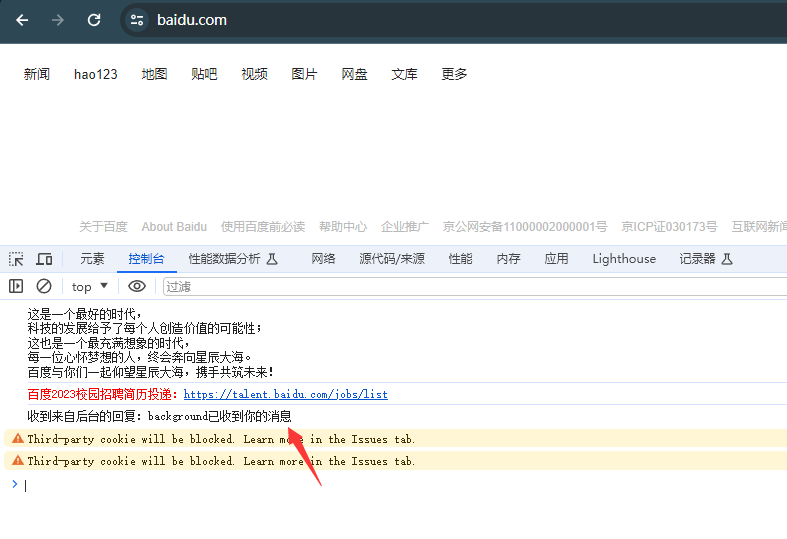
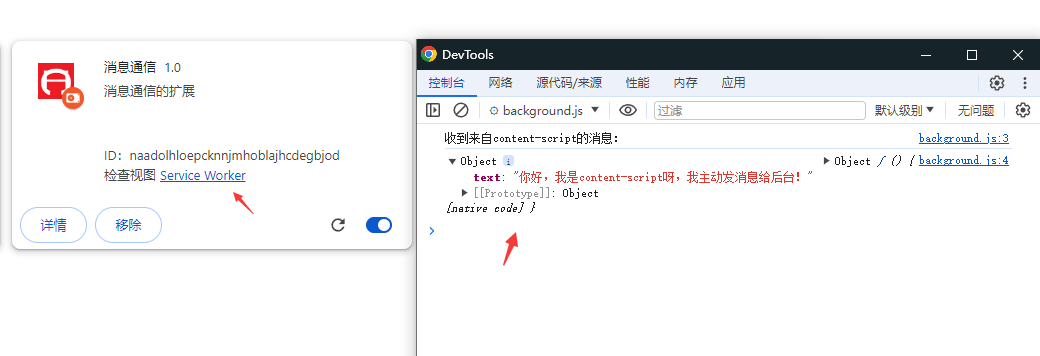
conteng.js可以同时给popup.js或者background.js发送通信,但要注意的是
popup页面未打开的时候,不会收到回复,必须处于弹出页面的时候,才能进行通讯。
v2的时候,popup是可以直接引用background的函数的,但在v3版本里面已经不能这样做的。
popup,background,content 都是可以利用chrome.runtime.sendMessage监听和发送消息。
这里要注意的是:
popup给content发送消息,要获取到tab.id,根据tab.id发送消息到content。
js
// 获取页面id,然后给指定的页面发送消息
function sendMessageToContentScript(message, callback) {
// 获取到页面id
chrome.tabs.query({ active: true, currentWindow: true }, function (tabs) {
//console.log(tabs);
// 发送消息
chrome.tabs.sendMessage(tabs[0].id, message, function (response) {
if (callback) callback(response);
});
});
}配置清单里面,也要写上
json
// 权限
"permissions": [
"tabs",
]这里的代码都集中到案例:examples/消息通知,请打开这个进行参考。